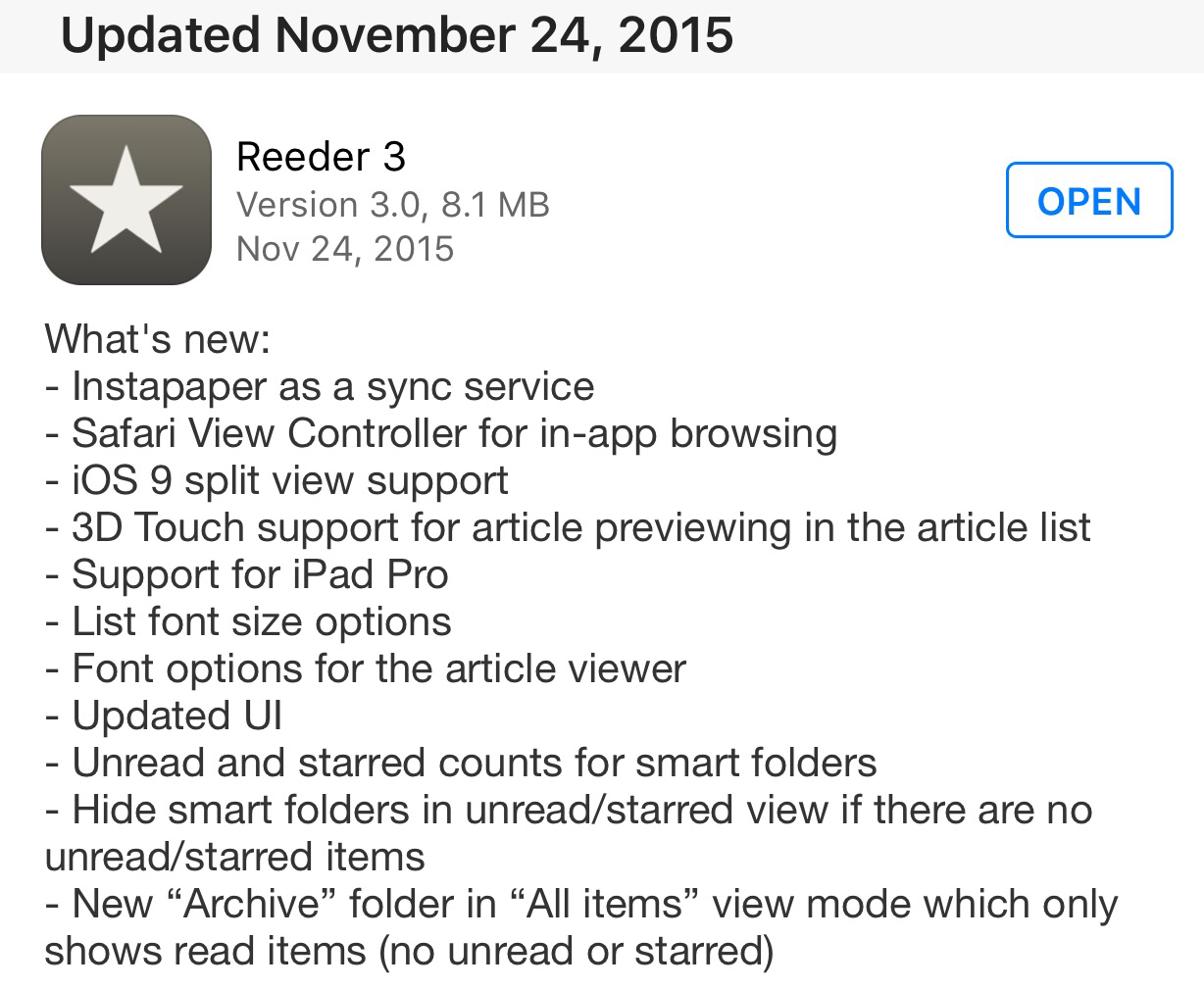Looking at the various ways Apple chose to use the Touch Bar in their own applications it occurred to me that when (yes when) Apple brings a form of the Touch Bar to the iPad Smart Keyboard it will drastically reduce the need to touch the iPad’s screen to perform a lot of common tasks.
It’s absolutely amazing how far reaching into the future Apple plans new technology releases.
0 CommentsAmazingly exhaustive. The attention to detail in this review make me tear up.
Hats off to Federico Viticci. Well done sir.
https://www.macstories.net/stories/ios-10-the-macstories-review/
0 Comments
With iOS 10, scheduled for full release this fall, Siri’s voice becomes the last of the four components to be transformed by machine learning. Again, a deep neural network has replaced a previously licensed implementation. Essentially, Siri’s remarks come from a database of recordings collected in a voice center; each sentence is a stitched-together patchwork of those chunks. Machine learning, says Gruber, smooths them out and makes Siri sound more like an actual person.
Acero does a demo — first the familiar Siri voice, with the robotic elements that we’ve all become accustomed to. Then the new one, which says, “Hi, what can I do for you?” with a sultry fluency. What made the difference? “Deep learning, baby,” he says.
Fascinating read about how Apple uses machine learning and artificial intelligence in so many parts of their ecosystem.
0 Comments
I am a simple 15-year-old who has loved to doodle for as long as she can remember. I adored my first generation iPad mini, so when the iPad Pro came out I decided I could use an upgrade. What an upgrade!!
And he responds. So great.
0 Comments
At least a couple of times a month emptying my trash will result in the dreaded:
Operation cannot be completed because the item “File” is in use
Instead of digging up the command to find which App is locking the file I discovered the free app Sloth which is basically a graphical front end for the lsof command line utility. Once it populates I simply start searching for the file in question and Sloth will show which App is still locking that file up. Simply quit that app and you can now empty your trash cleanly.
Good to have in your toolbox for when you need it.
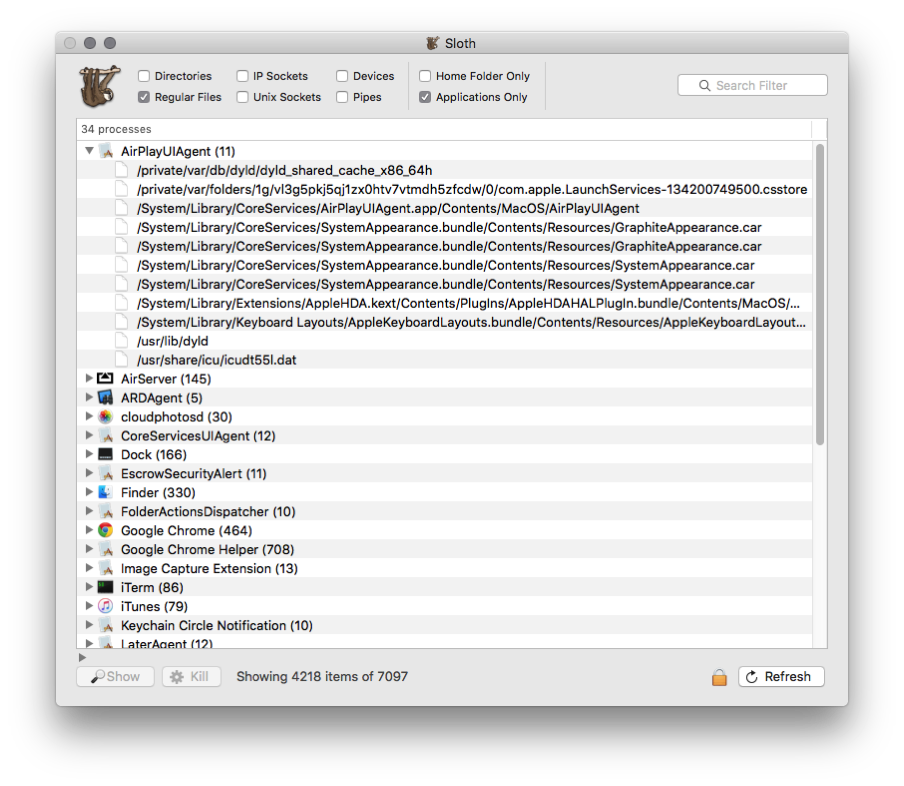
0 Comments
Great profile over on Bloomberg on Johny Srouji, senior vice president for hardware technologies.
Srouji runs what is probably the most important and least understood division inside the world’s most profitable company. Since 2010, when his team produced the A4 chip for the original iPad, Apple has immersed itself in the costly and complex science of silicon. It develops specialized microprocessors as a way to distinguish its products from the competition.
0 Comments
Looks like it’s Apple accessory update Tuesday.
Apple updated their Lightning to SD Card Camera Reader to work with the iPhone and support USB 3 speeds on the iPad Pro.

Didn’t see this one coming:
Charge your iPhone and battery case simultaneously for increased talk time up to 25 hours, Internet use up to 18 hours on LTE, and even longer audio and video playback.* With the Smart Battery Case on, the intelligent battery status is displayed on the iPhone Lock screen and in Notification Center, so you know exactly how much charge you have left.
I find this one peculiar. Not sure how big a market phone batteries are in general but Apple has never been one to augment power for any of their products opting instead to ensure their devices can make it through a normal work day on their own.

0 Comments
Yes, yes and yes! This entire analysis by Neil Cybart is so unbelievably spot on:
- Apple Watch: “The job of the watch is to do more and more things on your wrist so that you don’t need to pick up your phone as often.”
- iPhone: “The job of the phone is to do more and more things such that maybe you don’t need your iPad, and it should be always trying and striving to do that.”
- iPad: “The job of the iPad should be to be so powerful and capable that you never need a notebook. Like, Why do I need a notebook? I can add a keyboard! I can do all these things!”
- MacBook: “The job of the notebook is to make it so you never need a desktop, right? It’s been doing this for a decade. So that leaves the poor desktop at the end of the line, What’s its job?…”
- iMac: “It’s job is to challenge what we think a computer can do and do things that no computer has ever done before, be more and more powerful and capable so that we need a desktop because of its capabilities. Because if all it’s doing is competing with the notebook and being thinner and lighter, then it doesn’t need to be.”
Takeaway number 2 regarding iPhone differentiation is perfect. Just a fantastic piece.
Sketch announced today their departure from the Mac App Store:
There are a number of reasons for Sketch leaving the Mac App Store—many of which in isolation wouldn’t cause us huge concern. However as with all gripes, when compounded they make it hard to justify staying: App Review continues to take at least a week, there are technical limitations imposed by the Mac App Store guidelines (sandboxing and so on) that limit some of the features we want to bring to Sketch, and upgrade pricing remains unavailable.
I love the idea of the Mac App Store, I really do. It just makes sense in the same way that the iOS App Store does. Crippling functionality and imposing limitations on the feature set of an applications capabilities just isn’t going to work for developers who put in tremendous efforts into developing their Apps.
I really want the Mac App Store to work and I truly hope Apple refocuses their sights on improving it, but until that happens this will not be the last high profile developer to part ways with it.
Unfortunate.
0 CommentsAs you can tell I’ve been on a bit of an iPad Pro obsession recently mostly because I’m just fascinated analyzing where Apple is going with this for their long term vision.
This piece by Fraser Speirs is just genius:
If you speak multiple languages – and who among us is not at least passably familiar with that other great world language Emojii? – the MacBook Pro has one serious, glaring flaw. You have to commit to a specific keyboard layout and language from the factory that can never be changed. Yes, you can remap some of the keys in software but then you’re using a keyboard where the key caps don’t match the keystrokes. Crazy!
The more I read about the iPad Pro the more I’m starting to think that Apple feels like the keyboard as a physical device is on its way out for the masses. The ability to morph your keyboard into something entirely different based on usage is huge not to mention not needing to manufacture different keyboards for different languages, layouts, etc.
The other points are spot on as well.
0 CommentsI make a living writing cross platform Apps for my clients but if Apple ever came out with an iPad version of Xcode I would seriously figure out a way to just develop iOS Apps, grab an iPad Pro and call it a day 😉
Fascinating thought experiment for developers.
Xcode running directly on the iPad Pro could fix many of those problems. You now have a tablet powerful enough to run an IDE, with a very nice keyboard cover, and a screen big enough to encompass all the functionality of Xcode, capable of testing almost every feature of every iOS device ever made. You can code with your keyboard and test with multitouch. You could work on a desk and take your whole development environment with you on the couch, bed, or plane.
Update:
Looks like this actually may not be that far-fetched at all:
0 CommentsFortunately, I want to believe there’s some hope here. Over the past few months, I’ve personally heard about an iPad Pro version of Xcode in early stages, being demoed internally at Apple. I don’t know if this will ever actually happen, but it sure would make for a nice surprise at WWDC next year.
One of my favorite reviews of the new iPad Pro so far.
Federico Viticci has a unique perspective as the iPad has been his primary computing device for some time now.
The iPad Pro is positioned as a more productive take on the iPad for those who need to get work done on it. My recommendation couldn’t be more straightforward: if iOS is your main computing platform, or if you plan to turn an iPad into your primary computer, you’ll want an iPad Pro. Its powerful hardware, multitasking interface, and extensible nature are superior to every other iPad. I don’t see myself using a Mac as my primary computer ever again.
0 Comments
 I’m not sure how I’ve lived without this for so long but I’m so glad I finally stumbled across it.
I’m not sure how I’ve lived without this for so long but I’m so glad I finally stumbled across it.
0 Comments
I’ve had my 42mm Stainless Steel Sports Band Apple Watch for 3 days now. This is the first product category from Apple that I think just isn’t for me. I’m as surprised as you are.
I use my iPhone, MacBook, iPad, Time Capsule, Apple TV, Apple Pay, iCloud, iTunes Match and Photos synced in the cloud all on a daily basis. I love each one of them. I appreciate what each is good for and use them to their full potential. The Apple Watch taps into all these categories and yet I still can’t see the benefit for me.
I should probably have prefaced this by saying that I’m not a watch guy. I haven’t worn a watch since elementary school and as comfortable and beautifully designed the Apple Watch is, it still feels like a shackle on my wrist as opposed to something I want to wear. I may be in the minority but for those who don’t mind wearing a watch I still don’t see the benefit.
The Apple Watch doesn’t solve any immediate problems. It augments an ecosystem in a much more personal way and I can totally appreciate how sensitive Apple was in their approach. This is new territory for them and they went all in with no holding back. If you look at the build up to the release it had just as much a fashion centric aura around it as a feature set one. The Apple Watch does so many things in a new way and Apple did a great job trying to communicate such a diverse tool as best they could.
At the end of the day the Apple Watch is meant to be off and unnoticed for the majority of the day. As such the main benefit I see for anyone is the ability to drastically reduce the amount of time you have to reach for your iPhone when a notification comes in. Here in lies the problem for me. The only notifications I have enabled on my iPhone are iMessage and Calendar alerts. That’s it. No Mail, Social Media, News or anything third party Apps want to push out to me. For others who get dozens of notifications a day I can see the watch perhaps being of some value. I’m not going to take or make calls on it. I’m not into constant health monitoring and I don’t need third party apps bastardized to a narrow field of view on a display that’s meant to be looked at for no more than 2 seconds at a time.
Having said all this I know the way Apple works and I know that they have more plans for integration with the watch than any of us know about. Perhaps once those come to light the Apple Watch will make more sense but for now, in it’s current iteration, with the current feature set it just isn’t something I want to wear on a daily basis.
0 Comments
Latest Entries
- Touch Bar Epiphany
- The only iOS 10 review that matters
- Machine Learning and AI at Apple
- Dear Tim Cook
- Sloth shows open files in use
- The Most Important Apple Executive You’ve Never Heard Of
- Updated Lightning to SD Card Camera Reader
- iPhone 6s Smart Battery
- The Grand Unified Theory of Apple Products
- Sketch bids farewell
Archives
- November 2016
- September 2016
- August 2016
- March 2016
- February 2016
- December 2015
- November 2015
- June 2015
- May 2015
- November 2014
- October 2014
- September 2014
- May 2014
- January 2014
- October 2013
- September 2013
- July 2013
- June 2013
- March 2013
- February 2013
- January 2013
- November 2012
- October 2012
- September 2012
- July 2012
- June 2012
- March 2012
- February 2012
- January 2012
- October 2011
- September 2011
- August 2011
- July 2011
- June 2011
- May 2011
- April 2011
- January 2011
- December 2010
- November 2010
- October 2010
- September 2010
- August 2010
- July 2010
- June 2010
- May 2010
- April 2010
- January 2010
- November 2009
- September 2009
- August 2009
- April 2009
- March 2009
- December 2008
- October 2008
- June 2008
- May 2008
- April 2008
- March 2008
- February 2008
- January 2008
- December 2007
- November 2007
Categories
- Apple TV (5)
- Apple Watch (2)
- Hardware (27)
- How To (1)
- iPad (22)
- iPhone (50)
- MacBook (3)
- OSX (20)
- Software (26)
- Time Capsule (2)
- Tips and Hacks (9)
- Uncategorized (12)