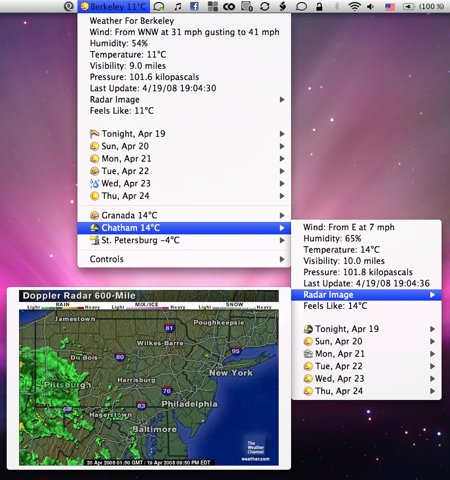Archive Page 5
Imagine carrying around a tiny SSD disk with an entire OSX install and all your files contained on it. You go to work and pop it in a slot on an iMac and boom… you’re up and running on a full fledged workstation with all your data and OS customizations intact. At the end of the day you go home and pop the same disk in a similar workstation at home and you’re back up where you left off.
Take it a step further and place these “Diskless iMac’s” in airports, libraries, schools, etc.
An interesting take on the new Thunderbolt technology Apple is now pushing.
http://gigaom.com/apple/why-the-ability-to-boot-from-thunderbolt-on-a-mac-is-huge/
 As I’ve mentioned in past posts, my absolutely favorite www.macnotes.com.ebozavr.com RSS reader for iOS devices is Reeder.
As I’ve mentioned in past posts, my absolutely favorite www.macnotes.com.ebozavr.com RSS reader for iOS devices is Reeder.
And now the Mac version is finalized and in the Mac App Store! I’ve been using the beta version for quite some time and it’s as gorgeous and simple as the iPad and iPhone versions. If you’re a Reeder fan you’ll want to add this one to your dock as well. Highly recommended.
 Great piece by MG Siegler about Apple’s thought process behind iCloud.
Great piece by MG Siegler about Apple’s thought process behind iCloud.
Give it a quick read over here.
 Wonder if they’ll keep updating the Mac version.
Wonder if they’ll keep updating the Mac version.
Update: Looks like they will according to the press release:
Microsoft will continue to invest in and support Skype clients on non-Microsoft platforms.
Good summary can be found here.
 Apple refreshed their iMac line this morning. New noteworthy features include:
Apple refreshed their iMac line this morning. New noteworthy features include:
- QuadCore Intel i5 and i7 CPU’s
- AMD Readeon GPU’s
- Thunderbolt Port(s)
- Built in camera now supports FaceTime HD
For all you desktop users it seems to be a worthy upgrade if you’re in the market for a new machine.
 I’ve recently been traveling a bit more with my trusty 15″ MacBook Pro in tow and have had the unfortunate opportunity to having to place it on less than ideal environments. A friend of mine recently got me on to a unique case by Speck called the SeeThru Satin. After having seen it in person on the MacBook Air 11″ I had a feeling it might be a contendor for being the first case I’ve ever had on a Mac Laptop.
I’ve recently been traveling a bit more with my trusty 15″ MacBook Pro in tow and have had the unfortunate opportunity to having to place it on less than ideal environments. A friend of mine recently got me on to a unique case by Speck called the SeeThru Satin. After having seen it in person on the MacBook Air 11″ I had a feeling it might be a contendor for being the first case I’ve ever had on a Mac Laptop.
I’m not a big fan of any sort of case and have never used one on any Apple product (not even my iPhone) instead trusting in the design of the product to do it’s job. Less than idea for minimizing scratches and protection but I always felt awkward hiding my sleek Apple device(s). So with a little hesitation I purchased the very fairly priced slap on case for my laptop and have been very happy with it.
While it does add a very slight bulk factor to the unit, I do feel MUCH better taking it out in less than ideal situations and not worrying about scratches of slightly dirty surfaces. It’s removal is very easy so even if I wanted to remove it for some reason it’s minimal hassle. I’m very impressed with it so far and plan on using most of the time. Highly recommended if you’re a road warrior.
The day Apple announced that they were bringing multitasking capabilities to the next iteration of iOS was the day I knew without a doubt that the days of snappy, fluid and instant feedback GUI response on my iPhone was over. Over time I have learned to love Apple’s implementation of allowing Apps to run certain processes in the background but it comes with a cost.
Before iOS4 when you would hit the home button to return to the home screen the application you were running terminates completely. With iOS4 the app is still running albeit in a standby state in the background. Double-clicking the home button allows you to see all the apps that are in that standby state.

Apple claims that there really is no need to force those applications to terminate (by holding and waiting for the icon to jiggle in the tray) since they terminate apps automatically based on last use and memory usage. In practice however I think this process needs to fine tuned.
Every few weeks I’ll notice that my phone has turned to mush… everything from typing to scrolling is slow as molasses. I used to power down the phone and power it back up to get it back to a usable state but I noticed that when I scroll through the apps that are in standby there are apps that I haven’t used in 4 to 5 months still occupying up precious memory. Force killing them immediately restored my phone back to it’s snappy state.
I hope Apple will fine tune their background processes and expiration time for stale apps in future iOS releases but for now you may have to do some house cleaning every few weeks.

- Same form factor as the AT&T iPhone 4
- Antenna has been redesigned (four notches on the side instead of AT&T’s three)
- Available for existing customers to pre-order on February 3rd
- Available for everyone on February 10th
- $199 for the 16GB, $299 for 32GB
- Can NOT use data while on a call
- Mobile hotspot for up to 5 devices
I’d be very interested to see how much being on a CDMA network affects overall battery life. Also download speeds and general data network availability stats should be interesting to see 3 months after release.
 Bundled into the new 10.6.6 update today is Apple’s new Mac App Store. As expected this addition brings the seamless purchase and download experience of the iPhone to the Mac. So far it’s working out as expected and I anticipate it becoming as big a success as the iPhone and iPad app store. Check it out:
Bundled into the new 10.6.6 update today is Apple’s new Mac App Store. As expected this addition brings the seamless purchase and download experience of the iPhone to the Mac. So far it’s working out as expected and I anticipate it becoming as big a success as the iPhone and iPad app store. Check it out:

 Jumpcut is one of those minimalistic utilities that seem so naturally intuitive you forget that it’s not a part of the OSX when you’re not on your own Mac.
Jumpcut is one of those minimalistic utilities that seem so naturally intuitive you forget that it’s not a part of the OSX when you’re not on your own Mac.
Jumpcut is a free application for OSX that simply buffers everything you copy/cut into the clipboard. This buffer is accessible as your clipboard’s history through an icon on your menu bar:
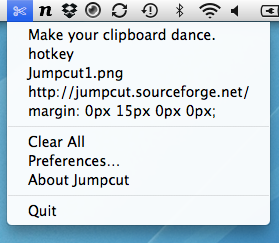
or through a pop-up bezel:
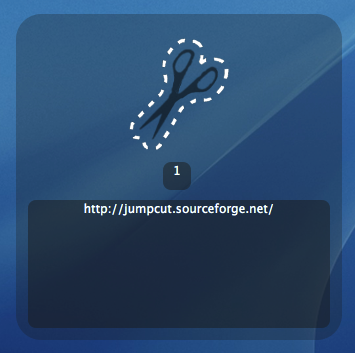
that can be triggered with a hot key:
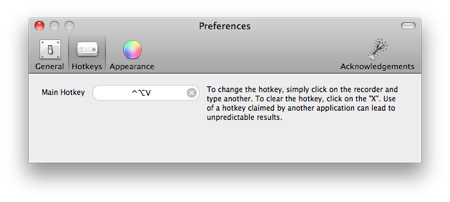
By default it can go back to the last 40 entries, though this is configurable through the Preferences.
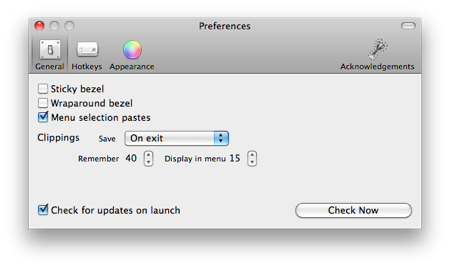
That’s all there is to it! It’s does what it says very simply and intuitively and works very well. I’ll admit that for the first few days I would keep forgetting that I now have a running history of my clipboard but now I can’t imagine not having it available.
Recommended.
 One of my all time favorite Google Reader clients for the iPad and iPhone is Reeder. It’s gorgeous simplistic interface makes managing and reading your RSS feeds an absolute pleasure.
One of my all time favorite Google Reader clients for the iPad and iPhone is Reeder. It’s gorgeous simplistic interface makes managing and reading your RSS feeds an absolute pleasure.
Today you can try out the public beta version for OSX. It has the same simplistic interface and brings all the goodness of the iPad version to your desktop. Very stable and usable for a beta so give it a shot.

The Economist released their iPad and iPhone apps that allow you to subscribe and read to their publication.
The iPad app is where it really shines. The interface is clean and easy to navigate. This is finally magazine subscriptions on the iPad done right.
Very nicely done.
 Ecamm today announced a new application that allows virtually any printer you can connect to your Mac to be shared via Apple’s new soon to be released iOS 4.2 feature AirPrint.
Ecamm today announced a new application that allows virtually any printer you can connect to your Mac to be shared via Apple’s new soon to be released iOS 4.2 feature AirPrint.
Called Printopia, the software is nicely integrated into your System Preferences and quietly shares any printer you choose to wirelessly.
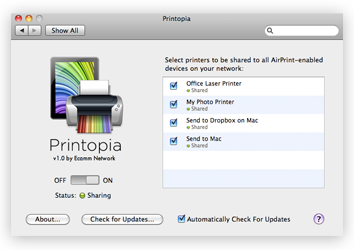
Once enabled you can simply print from your iPhone or iPad directly to your printer that is shared via Printopia.
In my testing using the GM release of iOS 4.2, Printopia worked flawlessly. Not only was I able to print to a printer attached by USB but also my printer that is shared via an Airport Express. Printing was pretty quick with no noticeable lag.
Two additional features that I expect to use as often, if not more than printing to a printer, is the ability to virtually print to a PDF or directly to my Dropbox share. Files sent to Dropbox appeared instantly in my root Dropbox folder and using the “Send to Mac” print option instantly popped up my document in Preview on my Mac. Very slick.
For $9.95 having the ability to print from my iOS devices to any printer I already have and any printer I will eventually purchase (whether it natively supports AirPrint or not) is a very small price to pay. Send to Mac and Send to Dropbox will come in very handy as well.
Download a demo copy now and try it out for a week and be ready to print once iOS 4.2 comes out any day now!
 I keep my Mac’s hard drive pretty clean but CleanMyMac by MacPaw just found over 4 GB of cache, language packs, PowerPC binaries and other extraneous files I didn’t need. In addition it will uninstall App’s similar to AppZapper.
I keep my Mac’s hard drive pretty clean but CleanMyMac by MacPaw just found over 4 GB of cache, language packs, PowerPC binaries and other extraneous files I didn’t need. In addition it will uninstall App’s similar to AppZapper.
Highly recommended.
![]() FaceTime for the Mac is out in Beta! We all knew this was coming.
FaceTime for the Mac is out in Beta! We all knew this was coming.
Works as expected. Good to have. Download a copy here.
Latest Entries
- Touch Bar Epiphany
- The only iOS 10 review that matters
- Machine Learning and AI at Apple
- Dear Tim Cook
- Sloth shows open files in use
- The Most Important Apple Executive You’ve Never Heard Of
- Updated Lightning to SD Card Camera Reader
- iPhone 6s Smart Battery
- The Grand Unified Theory of Apple Products
- Sketch bids farewell
Archives
- November 2016
- September 2016
- August 2016
- March 2016
- February 2016
- December 2015
- November 2015
- June 2015
- May 2015
- November 2014
- October 2014
- September 2014
- May 2014
- January 2014
- October 2013
- September 2013
- July 2013
- June 2013
- March 2013
- February 2013
- January 2013
- November 2012
- October 2012
- September 2012
- July 2012
- June 2012
- March 2012
- February 2012
- January 2012
- October 2011
- September 2011
- August 2011
- July 2011
- June 2011
- May 2011
- April 2011
- January 2011
- December 2010
- November 2010
- October 2010
- September 2010
- August 2010
- July 2010
- June 2010
- May 2010
- April 2010
- January 2010
- November 2009
- September 2009
- August 2009
- April 2009
- March 2009
- December 2008
- October 2008
- June 2008
- May 2008
- April 2008
- March 2008
- February 2008
- January 2008
- December 2007
- November 2007
Categories
- Apple TV (5)
- Apple Watch (2)
- Hardware (27)
- How To (1)
- iPad (22)
- iPhone (50)
- MacBook (3)
- OSX (20)
- Software (26)
- Time Capsule (2)
- Tips and Hacks (9)
- Uncategorized (12)