Archive Page 4
Obviously there’s a lot of negativity associated with the new maps on iOS 6 and your experience with it will vary greatly depending on where you are located. However I thought I’d just chime in that at least where I am located I’ve had nothing but excellent results when it comes to turn-by-turn directions.
I’ve been a Navigon man since the iPhone4 and have been very happy with it and it will most likely have a place on my iPhone for some time to come. I’ve had the opportunity to use Apple’s turn by turn directions 3 times since I received my iPhone 5 all in varied locations. One right in the city of Boston. One in a very rural part of Western MA and one in the suburbs of Boston.
Each time the directions were spot on. The actual interface is very minimalistic and probably the slickest GPS interface I’ve used, phone and standalone units inclusive. The animation is very smooth and fluid and the text very large and crisp and easy to read. The voiceover was very easy to understand and easily turned off in Settings. I also noticed that using the built in navigation in iOS 6 as opposed to a third party app significantly reduces the drain on the battery. If I were to use Navigon I would almost always be plugged in. With the built in navigation I hardly noticed any significant battery drain.
I’m sure I will at some point need to revert back to Navigon but for now I’ll keep using Apple’s. I will admit I do miss traffic alerts which I subscribed to in Navigon so I look forward to seeing when Apple is able to implement that feature.
I hope at least some people in more mature mapped regions are having similar experience and that it will continue to spread as Apple fine tunes the map data on their end. We’ll see…
 Early this morning my UPS delivery man congratulated me on the arrival of my iPhone 5. My first thought as soon as the box was open was just how light the iPhone 5 is. It’s only surprising because while it’s obviously taller in size than what we’re used to, it’s expected to come off hefty. Delightfully however it’s much lighter than you think. And the growth spurt that it seems to have had is very surprisingly completely forgotten within minutes but so noticeable when using an app that’s been updated to take advantage of the extra screen real estate.
Early this morning my UPS delivery man congratulated me on the arrival of my iPhone 5. My first thought as soon as the box was open was just how light the iPhone 5 is. It’s only surprising because while it’s obviously taller in size than what we’re used to, it’s expected to come off hefty. Delightfully however it’s much lighter than you think. And the growth spurt that it seems to have had is very surprisingly completely forgotten within minutes but so noticeable when using an app that’s been updated to take advantage of the extra screen real estate.
After anxiously waiting for about 90 minutes for it to restore from backup in iTunes I was finally able to give it a whirl. Obviously the taller screen jumps out first and foremost with most of the popular apps already updated to take advantage. Speed is blazingly fast and the extra row of icons that is now available allowed me to go down to just 3 screens worth of icons.
Aesthetically my black iPhone 5 is probably one of the slickest of the iPhones I’ve owned (and I’ve owned them all). Everything is black… even the buttons. There’s not one spot of silver metallic finish on it and it’s a very dramatic look.
Once you get over the obviousness of the weight, height, looks and speed it’s the smaller things that become even more apparent. First off was the clarity and loudness of the speakers. A HUGE upgrade in my opinion. For the first time ever on an iPhone I found myself not ratching up the volume to maximum while on speaker phone and not straining to make out the voice at the other end since it’s much clearer and crisper.
Ever since camera’s became ubiquitous on phones I was waiting for the day where I could actually be comfortable using my camera phone as the sole capture device while on a trip. I can finally now say that the iPhone 5 is that phone. The photo quality is terrific. Low light scenarios come out amazingly good and the new panorama mode is the first time I’ve seen this feature on a mobile device done right. Panorama pics come out very nice and thanks to the speed of the new A6 chip, are stitched together in real time. The camera is probably worth the upgrade alone. Yes even if you currently own a 4S.
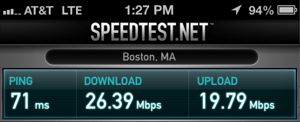 The iPhone 5 is the first iPhone that support the newer LTE network that cellular networks have been providing for some time now. On AT&T in the Boston suburb area I’m constantly getting 20 Mbps down and 13 Mbps up. Yes that’s a 20 as in Twenty. Once I actually got as high as 27 Mbps. Amazing. Sometimes I think that browsing on LTE is even faster than when I’m on my home WiFi. It’s just that fast. This really will change the way you use the device granted you’re in a good coverage area.
The iPhone 5 is the first iPhone that support the newer LTE network that cellular networks have been providing for some time now. On AT&T in the Boston suburb area I’m constantly getting 20 Mbps down and 13 Mbps up. Yes that’s a 20 as in Twenty. Once I actually got as high as 27 Mbps. Amazing. Sometimes I think that browsing on LTE is even faster than when I’m on my home WiFi. It’s just that fast. This really will change the way you use the device granted you’re in a good coverage area.
Maps. OK so there’s a lot of controversy on the new maps since Apple ditched Google and decided to go in house for map data. All I have to say is that it’s a coin toss. If you’re in a good area then you’re fine. If not you’re screwed. What the $#%^ is a good area? Exactly. All depends on how good the data set is Apple has for where you are. Is it as good as Google’s? No. Will it get better? Yes. Is it going to be frustrating at times? Absolutely. Is the new 3D images and flyovers cool? Guaranteed 🙂
Like every new iPhone release obviously this is the best iPhone Apple has ever come out with. From a hardware perspective it’s better in every single way. Speed, form factor, weight, network speed, speaker quality, camera. It’s another solid step in making the mobile device be our primary form of computing and it’s just going to get better.
An absolute home run.
A great write up by MG Siegler. This paragraph alone is so spot on it makes me weep.
Apple is not and will not change things just for the sake of change. And while some may now be clamoring for this change, the paradox is that if Apple did make some big changes, many of the same people would bitch and moan about them. Apple is smart enough to know that in this case, most people don’t really want change, they just think that they do because that’s the easiest way to perceive value: visual newness.
Read it in it’s entirety and then archive it like I did 🙂
I couldn’t have said it better myself:
“Having to create another device you have to plug into the wall is actually, for most situations, more complicated,” Schiller said.
 So I ended up picking up one of the new Smart Covers Apple quietly introduced while at WWDC last month. Having used it since I can honestly say this is one of the few, if not only, Apple product that just does not live up to the high standards that Apple usually delivers on. What drew me to this new one was that unlike the original Smart Covers this once also protected the back with an all in one enclosure. While it sounds good in theory, in practice it just doesn’t deliver.
So I ended up picking up one of the new Smart Covers Apple quietly introduced while at WWDC last month. Having used it since I can honestly say this is one of the few, if not only, Apple product that just does not live up to the high standards that Apple usually delivers on. What drew me to this new one was that unlike the original Smart Covers this once also protected the back with an all in one enclosure. While it sounds good in theory, in practice it just doesn’t deliver.
I love my original Smart Cover. It clicks on quickly and whether standing up right or at a slight tilt for typing it’s solid and sturdy. Not so much on this new one. Folding back the cover for standing or leaning proves to be flimsy at best. Standing upright barely works as it’s almost 90 degrees straight up and usually just falls forward. Leaning it back for typing the iPad is too far back and at quite an uncomfortable viewing angle.
 I actually don’t mind it being only available in the polyurethane finish but unfortunately the iPad is just too lose when fitted inside. To make matters worse there’s a very thick border around the entire iPad as well now that just distracts from the minimal feel of a naked iPad.
I actually don’t mind it being only available in the polyurethane finish but unfortunately the iPad is just too lose when fitted inside. To make matters worse there’s a very thick border around the entire iPad as well now that just distracts from the minimal feel of a naked iPad.
To be honest if someone just handed this to me had I not known anything about it, I would have thought it was a cheap third party product. Disappointing 🙁
 So yesterday Microsoft released their first home grown entry into the tablet arena with Surface. A few thoughts after watching the presentation:
So yesterday Microsoft released their first home grown entry into the tablet arena with Surface. A few thoughts after watching the presentation:
1) Having just come back from WWDC it’s quite entertaining to see how the presentation tried hard to have the fluidity of an Apple keynote and I must say I praise Microsoft for this approach. While they didn’t quite nail it, it was a good effort. A few bumps here and there but nothing too major.
2) While the hardware looks solid I didn’t get the same feel from watching them use the software. It seemed every swipe required a few attempts and wasn’t as responsive as it should be.
3) I like the keyboard cover.
4) I like how Microsoft FINALLY realizes that to make it today they need to control both the hardware and software and for a first attempt… not bad.
5) I’m intrigued that the Intel version of the Surface is geared more towards a tablet AND an ultra book when paired with the keyboard. A slight differentiation from an iPad which is more of an augment to a PC than a replacement.
I’ll definitely check it out once it’s available… first time I’ve been curious about a Microsoft product in quite some time.
Very curious about pricing. My gut feeling is that it will gain some traction but will have some drawbacks which is expected for a first run but would be fine tuned in future releases.
Interesting times…
Fedex delivered a shiny new iPad 64 GB with 4G into my grubby hands 5 minutes past noon time today. What you need to know:
4G… nice
Dictation…nice
Better camera…nice
Better CPU.. more Ram… fluid… like butter.
Retina Display…
…
…
…
…
Oh I’m sorry I was distracted by the most amazing display I’ve ever seen on any device ever. Period.
You have to see it to understand. This was the way your digital photos were supposed to be viewed… on a device with a resolution capable of viewing most of your pictures pixels. It’s nothing short of stunning. Amazing. I can’t live without it. I actually now wish I could do all my work on my iPad because the resolution on my Air now looks down right sloppy.
Text on this thing is beyond crisp… it’s dare I say… perfect.
Wow. Just wow. I’l write more when I’m not so overwhelmed. If you have an iPad 2 and wondering if it’s worth it… yes. For the love of god YES!
Go get one… now.
 The iOS-ification of OSX continues.
The iOS-ification of OSX continues.
Check out a sneak peak of the next iteration of OSX.
Or better yet try out one of it’s new features Messages in beta form.
 I’ll admit I was pretty late in the game to jump on the 1Password bandwagon (just last year!) but I’ve since seen the light and can’t imagine my Mac without it.
I’ll admit I was pretty late in the game to jump on the 1Password bandwagon (just last year!) but I’ve since seen the light and can’t imagine my Mac without it.
To sweeten the deal even further I found this great little trick over at Nerd Gap and had to share. If you’re not a 1Passwordaholic yet maybe single clicking a link on your bookmarks bar and having it autofill in your credentials will sway you.
Very nice!
 Back from MacWorld and managed to get a chance to try out the wireless feature of the Doxie Go. Bottom line is that it works well. Basically the Doxie Go has an SD card slot in the rear of the unit that accepts an included (if you purchased the wireless version) Eye-FI wireless SD card.
Back from MacWorld and managed to get a chance to try out the wireless feature of the Doxie Go. Bottom line is that it works well. Basically the Doxie Go has an SD card slot in the rear of the unit that accepts an included (if you purchased the wireless version) Eye-FI wireless SD card.
The setup steps first necessitated downloading the Eye-Fi manager software from the Eye Fi site and configuring it for my network. Once that’s done I needed to change the default download location to dump the scans into the Doxie folder in my Pictures folder instead of the default. Basically now Doxie acts as a digital camera and simply dumps scans onto the SD card which in turn wirelessly transfer the scans via the Eye-Fi to my Mac. Since the Doxie software keeps track of the Doxie Eye-Fi folder it automatically populates scans directly into the Doxie application. Pretty clever way of doing this I think.
You can also setup the Eye-Fi to connect to your Mac in Direct Mode meaning you don’t need your Mac and Eye-Fi to be on the same Wi-Fi network for the scans to go through. I have yet to try this out though any issues I may have had would be Eye-Fi specific.
With the built in battery and wireless capabilities the Doxie Go has made the task of managing paper bearable and at times… border line fun 🙂

It’s here. Finally! I’ve been waiting for Doxie Go to be released and lo and behold, my first day at MacWorld and they show up right around the corner from the Printopia booth I’m helping man. (Shameless plug… if you haven’t checked out Printopia check it out now… it won an Eddy last year!) I was lucky enough to be the first one to snag one and try it out.
Doxie Go is a wireless and portable scanner that redefines portable scanning with an eye for simplicity. With tethered or wireless models you’ll no longer dread dragging out your clunky old flatbed scanner to scan in documents, receipts or photos. Once powered up (Doxie runs on USB and even has a built in battery good for about 100 scans) simply insert your document and Doxie Go will gently ingest your doc quickly and efficiently. Once you’re done scanning simply plug in Doxie into your Mac with the included USB cable and fire up the slick Doxie app to send your document off to where it needs to be. Save it locally or send it Evernote, iPhoto, Flickr or many other possible cloud based destinations.
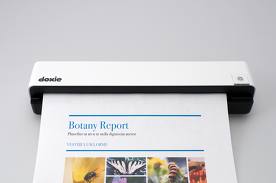
I won’t be able to test out the WiFi scanning feature until I’m back on my home WiFi network (the hotel WiFi here doesn’t seem to like non PC devices on their network) but the WiFi model includes a 4GB Eye-Fi card that slips into a slot on the rear of the Doxie Go. I’m assuming the flow would be similar minus plugging in the Doxie Go with the USB cable but I’ll follow-up once I give it a go.
With 600 DPI resolution my scans seem to come in very clear and crisp. Photos looked very good and the included OCR capability did a very good job of converting docs with text in it to actual text.
Business cards were a different story however. I scanned in about 20 cards and about half did not auto crop correctly, usually over cropping it by about 50%. I’m hoping future updates to the software will fine tune that.
All in all though I’m very happy with the Doxie Go so far… it does what it advertises to fairly well and for anyone who just doesn’t need multi sheet capabilities or double sided scanning and is looking for a scanner that’s modern, slick, small and easy, Doxie Go delivers.
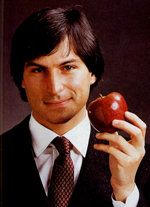 “Remembering that I’ll be dead soon is the most important tool I’ve ever encountered to help me make the big choices in life. Because almost everything — all external expectations, all pride, all fear of embarrassment or failure – these things just fall away in the face of death, leaving only what is truly important. Remembering that you are going to die is the best way I know to avoid the trap of thinking you have something to lose. You are already naked. There is no reason not to follow your heart.”
“Remembering that I’ll be dead soon is the most important tool I’ve ever encountered to help me make the big choices in life. Because almost everything — all external expectations, all pride, all fear of embarrassment or failure – these things just fall away in the face of death, leaving only what is truly important. Remembering that you are going to die is the best way I know to avoid the trap of thinking you have something to lose. You are already naked. There is no reason not to follow your heart.”
– Steve Jobs (1955-2011)
You have no idea how much you will be missed by us all. On to the next adventure my friend.
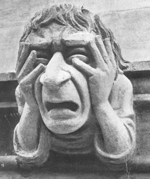 Rant alert:
Rant alert:
Fact: The iPhone 3Gs which is still an amazing very capable phone is now FREE with contact.
Fact: The iPhone 4 is only $99 with contract.
Just because the form factor of the iPhone 4S and the fact that it still has the “4” nomenclature doesn’t mean that it isn’t an amazing phone. The innards for the most part are dramatically different than the iPhone 4.
So why are people complaining? Because now all their friends have an iPhone 4 and they need to have something new to tout for a month before it too loses it’s charm.
The iPhone 3Gs and on are all great devices and quite capable. I tend to think people who want an iPhone 5 don’t actually use their current iPhones productively in the first place.
Just because an iPhone 5 didn’t materialize yesterday doesn’t mean your current phone isn’t a great tool and will suddenly stop becoming a great phone.
I’m done…
 Available now on the Mac App Store is a cool little Lion centric app called Yoink. Like all great little software gems, Yoink was created to scratch an itch. In this case the itch was to figure out a way to more easily drag files between spaces and the new fullscreen apps in Lion.
Available now on the Mac App Store is a cool little Lion centric app called Yoink. Like all great little software gems, Yoink was created to scratch an itch. In this case the itch was to figure out a way to more easily drag files between spaces and the new fullscreen apps in Lion.
I won’t bother to explain how this is accomplished. Just watch the short video on the site and you’ll see just how slick it is.
The one thing I do wish it could incorporate is to also allow links and images from say Reeder or Safari to be dragged which I find myself doing every so often. A quick email exchange with the developer assured me that the next version would incorporate this… yay!
If you find yourself lost in a sea of full screen apps and spaces, for $2.99 do yourself a favor and give it a go. Recommened!
![]()
With the latest iteration to the MacBook Air’s that Apple released earlier this month, I now felt that the horse power and specs within this sliver of a machine was now up to my slightly more pro standards. Last Friday I picked up a maxed out 13″ Air (256MB SSD Core i7) and haven’t looked back, even for a second at my Mid 2010 15″ MacBook Pro.
My biggest concern with switching to the Air was missing the high resolution and extra real estate of my MBP. But with Lion’s new full screen mode it’s made the downgrade in extra pixels a non-issue for me. Even development in Xcode was a very pleasant experience.
The Core i7 CPU makes everything very fluid and snappy. Even running my Windows 7 virtual machine in Fusion did nothing to affect the responsiveness of my other running apps.
But the biggest change for me was the pounds of bulk I’ve shed. It was very surprising to me how much more mobile I’ve become the past few days and how much more pleasant it is to move between meetings, the road, home and back again. So much so in fact that I’m in the search for a new bag to carry my stuff in now that I don’t need to lug around the MBP.
It’s almost comical how much weight I was carrying around with the MacBook Pro and for anyone, except for the most hard core video editors, you shouldn’t hesitate to give the latest version of Apple’s svelte laptops a shot as their primary machine.
Latest Entries
- Touch Bar Epiphany
- The only iOS 10 review that matters
- Machine Learning and AI at Apple
- Dear Tim Cook
- Sloth shows open files in use
- The Most Important Apple Executive You’ve Never Heard Of
- Updated Lightning to SD Card Camera Reader
- iPhone 6s Smart Battery
- The Grand Unified Theory of Apple Products
- Sketch bids farewell
Archives
- November 2016
- September 2016
- August 2016
- March 2016
- February 2016
- December 2015
- November 2015
- June 2015
- May 2015
- November 2014
- October 2014
- September 2014
- May 2014
- January 2014
- October 2013
- September 2013
- July 2013
- June 2013
- March 2013
- February 2013
- January 2013
- November 2012
- October 2012
- September 2012
- July 2012
- June 2012
- March 2012
- February 2012
- January 2012
- October 2011
- September 2011
- August 2011
- July 2011
- June 2011
- May 2011
- April 2011
- January 2011
- December 2010
- November 2010
- October 2010
- September 2010
- August 2010
- July 2010
- June 2010
- May 2010
- April 2010
- January 2010
- November 2009
- September 2009
- August 2009
- April 2009
- March 2009
- December 2008
- October 2008
- June 2008
- May 2008
- April 2008
- March 2008
- February 2008
- January 2008
- December 2007
- November 2007
Categories
- Apple TV (5)
- Apple Watch (2)
- Hardware (27)
- How To (1)
- iPad (22)
- iPhone (50)
- MacBook (3)
- OSX (20)
- Software (26)
- Time Capsule (2)
- Tips and Hacks (9)
- Uncategorized (12)
