Archive Page 7
Apparently some people are getting their pre-ordered iPhone 4’s today! Very jealous. Fortunately it looks like I’m one of the lucky few who will receive theirs at least a day early. I’ll take it!
Dear Apple Store Customer,
You recently received a Shipment Notification email from Apple advising you that your iPhone has shipped.
This email is to confirm that your delivery will occur on June 23rd. Although Apple and FedEx tracking information may currently indicate a later date, you can check the FedEx website the morning of the June 23rd to track your package to your doorstep.
In the event that you will not be available to accept delivery on June 23rd, it may be more convenient to use our pre-sign delivery option by visiting our Order Status website at http://www.apple.com/orderstatus.
Sincerely,
The Apple Store Team

While I eagerly await my iPhone 4 to arrive this Thursday, I do get to whet my appetite with the new iOS 4 which was released earlier today on my existing 3GS. Weighing in at 378 MB total the update took about 25 minutes from download to update to the phone rebooting. Once the phone was back up I swiped in and was presented with my home screen with the background now the same as my wallpaper. I made a quick visit to Settings to change out the home screen wallpaper to make things look a bit cleaner since my lock screen wallpaper was a photograph with a dark background. Not ideal for a home screen background.
Once that was taken care of I immediately updated my Pandora app to the new version that supported multitasking. I started a play list and double tapped the home button to go to my new unified mailbox and was pleasantly satisfied that Pandora continued to play in the background. Very cool.
While navigating around I did notice that the flow and transitions were noticeably smoother, fluid and generally more responsive.
The new digital zoom on the camera is rather gimicky since it is a digital zoom and only magnifies the view making for a rather blurry shot. Nice to have I guess though.
Folders are very nice though limited to 12 apps per folder. Not a big deal for the most part but I’m sure I’ll find this annoying down the road. Creating a folder is as simple as holding down the home button till your icons jiggle and then simply dragging one app icon on top of another applications icon that you want to group together.
Multitasking is very nice. The ability to switch between applications opens up a whole slew of new ways to interact with the device and applications. Double tapping on the home button allows you to see all the running apps, switch between them and close apps you don’t want running in the background any longer.
So far my early impression is very favorable. Lot’s of great new features and noticeably faster. I look forward to trying out Faces and Places with my photos and creating new playlists with my music.
This should keep me busy till this Thursday… stay tuned for my iPhone 4 review later this week!
 One of the new features in the new iPhone 4 is the addition of a 3-axis gyro sensor. I mentioned in my original highlights post that you really need to see it in action to understand what it’s capable of doing in an application.
One of the new features in the new iPhone 4 is the addition of a 3-axis gyro sensor. I mentioned in my original highlights post that you really need to see it in action to understand what it’s capable of doing in an application.
Well the WWDC 2010 video is out and if you tune to about 47 minutes in (00:47:00) you can see Steve demoing Jenga. Pretty neat.
Along with the new iPhone, Apple also released a new version of Safari now at version five. Among the new features the browser now supports a Reader mode. Basically it works like this. When you’re reading an article on a site, Safari will detect this and add a reader icon in the URL bar as such:
![]()
If you click the Reader button the site you’re browsing will overlay with a clean article only version of the site. So for example you go from this:

To this:
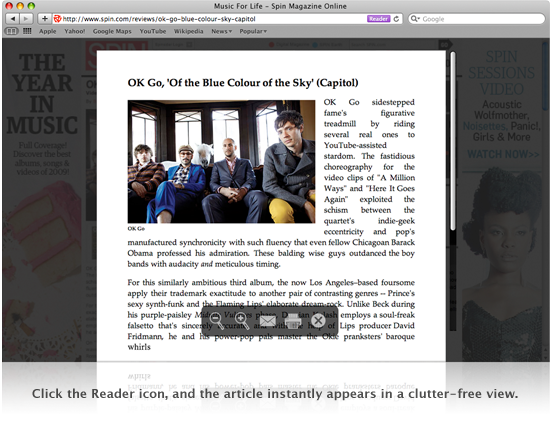
In my experience Safari does a fairly decent job of detecting when you’re reading an article and for the most part it does a very good job of including all the relevant text. At times it will miss a key graphic (noticed this especially while on nytimes.com) but otherwise I totally see myself using this feature and it’s ability to e-mail and print the clean Reader version as well. Try it out for yourself… Safari 5 should be in your Software Updates by now.
The 2010 WWDC is over and the iPhone 4 was announced. Here’s a quick overview of the new features:
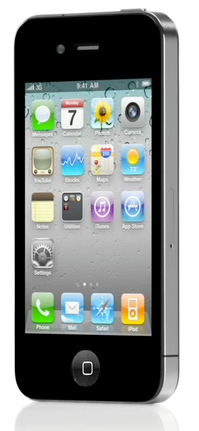
- Front facing camera for video calls called “FaceTime“. Works only with the new phone and only on WiFi. You can also flip the video to stream content from the rear camera if you want to show the person you’re calling something in front of you instead of your face in front of the phone.
- 24% thinner in a new more squareish design
- The rear is now glass just like the front
- LED Flash! Finally!
- The sides of the phone are two separate antennas. One for the 3G Network and one for Bluetooth, Wifi and GPS. I’m guessing this should yield better reception
- 4 times more screen resolution (They’re calling it Retina Display) 960 x 640 display and 800:1 contrast ratio
- Uses the Apple A4 processor
- Bigger battery: 7 hours of 3G talk, 6 hours of 3G browsing, 10 hours of WiFi browsing, 10 hours of video, 40 hours of music, 300 hours standby
- 3-Axis Gyroscope… adds more ways to tilt the phone around for games and navigation type apps. so basically you can tilt up and down and now you can turn around and the phone will be able to detect it… you’ll need to see it in action to understand it
- 5 Megapixel Camera / 5x digital zoom / Touch to focus for images and video
- Record HD Video at 720p at 30fps
- iMovie app for the iPhone for $4.99
- iBookstore for the iPhone (same as the iPad version but for the iPhone)
- Comes in white and black. Pricing — $199 for 16GB, $299 for 32GB
- If your contract expires at any time in 2010, you can upgrade to the iPhone 4 at the subsidized price
- Comes out June 24th, pre-orders start June 15th
- Oh and the new iPhone OS is now called “iOS 4″
Product page here with video and technical specs here.
Well whadya think?
 All Things Digital is a yearly conference hosted by The Wall Street Journal that includes interviews with various influential leaders in media and technology. This year Steve Jobs was back to share his thoughts on various topics that I always find enlightening. Various video clips and info can be seen here as well as a good summary by MacWorld here.
All Things Digital is a yearly conference hosted by The Wall Street Journal that includes interviews with various influential leaders in media and technology. This year Steve Jobs was back to share his thoughts on various topics that I always find enlightening. Various video clips and info can be seen here as well as a good summary by MacWorld here.
Update: Full interview is now online here or on iTunes here.
 I love these clear and concisely written monologues by Steve Jobs. Any decent Mac developer (or otherwise) could have most likely told you what’s related in this well written piece, but this one is for all those who still just don’t get it. Read and learn.
I love these clear and concisely written monologues by Steve Jobs. Any decent Mac developer (or otherwise) could have most likely told you what’s related in this well written piece, but this one is for all those who still just don’t get it. Read and learn.

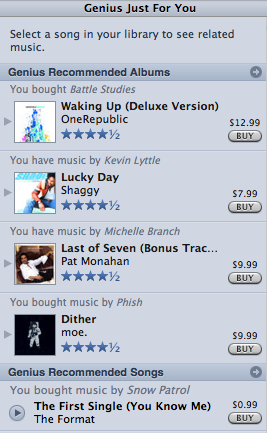 In my last post reviewing my new 15″ Mac Book Pro I gushed unashamedly about the new high resolution display I now had accessible for my viewing pleasure. An unusual side affect of all that extra real-estate is that I’ve inadvertently started using the Genius feature in iTunes. I never had any motivation to use it before and I guess it was because it was taking up precious space I could have been using for my playlist data on my old 13″ MacBook. Now with all the new found screen space I have plenty of room for my playlist and room to spare to have Genius turned on permanently. Now whether or not I find it useful enough to keep it there is yet to be seen. But so far I don’t mind it and actually find it interesting to see what it may have in store for me.
In my last post reviewing my new 15″ Mac Book Pro I gushed unashamedly about the new high resolution display I now had accessible for my viewing pleasure. An unusual side affect of all that extra real-estate is that I’ve inadvertently started using the Genius feature in iTunes. I never had any motivation to use it before and I guess it was because it was taking up precious space I could have been using for my playlist data on my old 13″ MacBook. Now with all the new found screen space I have plenty of room for my playlist and room to spare to have Genius turned on permanently. Now whether or not I find it useful enough to keep it there is yet to be seen. But so far I don’t mind it and actually find it interesting to see what it may have in store for me.
 I love my original 13″ MacBook Unibody. With 4 GB of RAM and an upgraded Intel SSD drive it’s a powerhouse that gets the job done all in a sleek, tough and quiet package… for the most part.
I love my original 13″ MacBook Unibody. With 4 GB of RAM and an upgraded Intel SSD drive it’s a powerhouse that gets the job done all in a sleek, tough and quiet package… for the most part.
Being my primary machine for both work and personal use, I go from development (Xcode / Coda) to word processing (Microsoft Office in VMware) to Photoshop to Aperture and back to responding to E-Mails all in a single day. As such I usually have all these apps open at once and to be honest, having a more powerful beefy machine would make my day go a lot smoother. Also as much as I hate to admit it I’ve outgrown the meager display resolution of the 13″ model. 1280 x 800 pixels of screen real estate just isn’t going to cut it anymore. I more often than not do not have the luxury of connecting to an external display while on the road or traveling so having a higher resolution display on my portable would be ideal.
When Apple decided to update their MacBook Pro line this month I took advantage. I opted for the 15″ Mac Book Pro with the high resolution glossy screen (1680 x 1050 resolution) in the Core i7 2.66GHz flavor with 8 GB of RAM. I defaulted to the cheapest hard drive (in this case a 500GB 5400 RPM drive) as I was simply going to swap my existing Intel 160 GB SSD from my 13″ MacBook into this one. I was pleasantly surprised that my usual course of purchasing a machine with the least amount of RAM and upgrading from Crucial was unnecessary as Apple seems to have brought their RAM pricing down to very competitive levels.
Regardless I still had to pop the bottom side open to swap the hard drive out when it finally arrived a week later. This was my first experience with dismantling an Apple laptop with the new high capacity batteries in them as the new unibody chassis no longer has the quick easy access panel for upgrading the RAM and hard drive but rather has encased the entire back side in a single piece of aluminum. This made the process of getting to the innards only slightly more cumbersome as it now involved the removal of ten philip head screws and propping off the back cover before I was able to access the drive. Once exposed though swapping it out was trivial and easy.
Once my SSD was in I booted up from the included Snow Leopard install disc and proceeded to erase and reinstall the OS using a custom install so I could exclude some of the more larger components like printers, languages and X11 components I didn’t need thereby saving some very precious space on my almost full drive. Install of the base OS took about 25 minutes and I spent the next few hours re-installing all my apps and moving my data from my backup drive over. My usual method of doing this involved using the excellent migration assistant but for a few reasons I chose to do this manually this time around since I wanted to clean out some crud I had collected over the years in the process. The manual process was actually very easy to do and was much quicker than I had initially thought.
First thoughts… WOW this boots lightening quick. Once booted: WOW look at that absolutely gorgeous display. It was stunning. After being stuck in low resolution land for oh so long the new high resolution screen was just absolutely a breath of fresh air. Everything was so crisp and detailed and oh my look at all that extra real estate! I dug up some code I had been working on and reveled in the way the text was so much more readable with far less line wrapping. I then brought up Aperture… holy cow! The images looked stunning. And with the i7 processor, accelerated NVIDIA GPU kicked in and 8 GB of memory I was flicking through RAW images like they were tiny thumbnails. I then fired up VMware Fusion (I know but sometimes you can’t escape Windows) and opened up Microsoft Office and Google Chrome and futzed around for about 10 minutes and… what’s that… my fan hasn’t turned on yet, I still have a bunch of free memory available according to Activity Monitor and my system hasn’t slowed down to a crawl. I was in heaven.
In my experience real world battery life was between 5 and 6 hours… not too bad at all. Most reviews on realistic battery life use I find is not that realistic. I think dimming the screen half way is just a bit too low for me. I usually have it about three quarters brightness when unplugged with Bluetooth turned on and maybe about 8 to 10 apps opened up. Five plus hours is usually no problem at all on this machine. If I’m using anything that uses the NVIDIA GPU as opposed to the lower powered Intel one battery life drops significantly. This included using iPhoto extensively and viewing videos in QuickTime Player.
Since having an iPad I find myself using my laptop on my lap far less frequent and it couldn’t have come at a better time. While my new 15″ MBP is as close to perfection as I can get I do miss the form factor of the 13″ MacBook. I have no problems using this machine sitting on the couch but the larger more cumbersome size does reduce me from doing it more often than I did with my old machine. Having the iPad, my new machine is now mostly constrained to my desk while at home and a table top while traveling so it’s no issue for the most part.
With the SSD disk installed the machine runs absolutely silent. So far heat hasn’t been an issue either. The integrated SD card slot makes transferring my pictures from my camera so much more seamless and less cumbersome. The speakers sound much better than on my old machine and surprisingly very crisp. The keyboard seems to have a better feel to it compared to my old machine but that may be due to it being new and never used.
Like I said before, for me this machine is as close to perfect and I can get. Having said that there’s always one or two things I can think of that I can dream about that would actually make it perfect. One would be upgrading the USB to the new USB 3.0 spec though honestly I can live without that as I only use my USB ports to backup my machine to an external drive once a week. The most anticipated change for me though would be the removal of the optical drive altogether and using the freed up space to put an even larger capacity battery in. The only time I use the optical drive is to install the OS and this could be done through a bootable USB flash drive instead. I understand many users rely on the optical drive so I would see this as a built to order option.
Hard core users who are considering this machine shouldn’t hesitate in the slightest. If your eyes can take it upgrade to the higher resolution display and if you haven’t already get an Intel SSD and be prepared to have an absolutely scorchingly fast, quiet and powerful workstation that is an absolute pleasure to use on a daily basis.
 So the big news today in the iTunes App Store is the inclusion of the Opera Mini web browser for the iPhone. It would seem many are quite surprised that Apple didn’t reject this from the store. After all why accept an application that is directly competing with Apple’s own built in Safari browser?
So the big news today in the iTunes App Store is the inclusion of the Opera Mini web browser for the iPhone. It would seem many are quite surprised that Apple didn’t reject this from the store. After all why accept an application that is directly competing with Apple’s own built in Safari browser?
Opera Mini has the apparent advantage of speed over the iPhones native browser since all pages are rendered only after going through Opera’s optimization backend prior to being displayed on the device. This is all well and good but in the end… it just doesn’t matter. No one will use it. The speed advantages just aren’t apparent enough nor is Opera as tightly integrated into the iPhone as Safari is.
Now don’t get me wrong… I think Opera as a whole is an excellent product. They’ve pioneered many features that are now found across all the major web browsers… but I don’t see them making any headway into the iPhone browser market. It just doesn’t make sense. What’s available is just fine… there’s no need for an alternative. And that’s why Apple accepted the submission… because at the end of the day it doesn’t hurt them and if anything proves that applications like this, while great, just isn’t worth the time and effort to develop in the first place. Having said that though Opera Mini on many other portable devices looks and works fantastically… I guess if anything they can at least say that they have it on the iPhone platform… but like I said… it doesn’t matter.
 It’s day four and I’ve finally been able to come up for some air after having been buried in all things iPad since Saturday. In spite of this blog I don’t consider myself a Mac fanboy but merely an Apple user and admirer of their products… but long story short: I haven’t been this excited for a new piece of technology since I got my first PC many many years ago. And yes that includes the iPhone.
It’s day four and I’ve finally been able to come up for some air after having been buried in all things iPad since Saturday. In spite of this blog I don’t consider myself a Mac fanboy but merely an Apple user and admirer of their products… but long story short: I haven’t been this excited for a new piece of technology since I got my first PC many many years ago. And yes that includes the iPhone.
It’s quite fascinating to see the general confusion amongst the media and consumers as to why they do or do not need an iPad and what market Apple is attempting to penetrate. And that’s what they don’t understand. This is the first time since the original Mac came out that Apple has truly created a new market altogether. The iPod and iPhone were entering an already established market.
The iPad however has created an entirely new segment to penetrate into. And no I don’t consider all the Tablet PC’s or other small form factor computing devices to be in the same camp as the iPad is in. Those devices were merely taking the PC and stuffing it into a form factor that was neither usable or intuitive. Apple, has with the iPad, not only created an entirely revolutionary new product but has also completely changed the way you interact with the cloud. The mouse is gone completely replaced with touch. The concept of multiple windows is gone replaced with an entirely new single interface concept originally introduced on the iPhone.
But the most exciting part that I don’t think anyone has quite caught onto that I have mentioned before is that you are now seeing web sites replaced with applications. Instead of going to time.com or abc.com you now download the Time Magazine application and the ABC Player application and experience the web in an entirely new, richer and intuitive way. Apple is completely changing the Internet as we know it. The concept of the Web with HTML, Javascript, Ajax, Flash, CSS which are all mere bandaids to an ancient medium is now all being replaced with Web Services and Applications to provide a much more secure, reliable and richer means of content presentation and interaction.
And that’s what is so revolutionary about the iPad. It’s not just a new device but also a new redefinition of the way we should be using the internet.
That’s my day four soap box brain dump. Initial impressions and must have apps to follow soon…
 So at long last Apple today has finally revealed what everyone’s been speculating… the Apple tablet better known as the iPad. At the time of this writing (6 hours since it’s announcement) no one has used the device in any extensive fashion, but already I sense that most people have made up their mind that the device is not for them. Lack of multitasking, camera, it’s not a real computer, are some of the more common cited complaints.
So at long last Apple today has finally revealed what everyone’s been speculating… the Apple tablet better known as the iPad. At the time of this writing (6 hours since it’s announcement) no one has used the device in any extensive fashion, but already I sense that most people have made up their mind that the device is not for them. Lack of multitasking, camera, it’s not a real computer, are some of the more common cited complaints.
I think a lot of people are perhaps missing the point. Apple’s release of the iPad is not to compete with the net book market or the Amazon Kindle but to introduce a whole other product which as of now stands on it’s own. This is a device to allow common and casual every day tasks to be performed on a platform where the form factor and computing power of a standard notebook disallows the intimacy of focusing on the application and media at hand. This device was not designed to be a PC or solely an eBook reader but a whole other way to share and experience your content and the web.
Unbeknownst to most of us as well… Apple has also introduced a GUI that most iPhone users are already familiar with but is now inadvertently becoming almost an evolutionary step up from the standard icon, window, scroll bar, click and drag interface that we have known since the dawn of the graphical user interface on the PC. The touch screen interface is starting to replace most common mouse related tasks and the concept of desktop and files and windows is now completely thrown out in favor of a more clean, simple and human interface.
Once the device is released in a few months I have no doubts it will be a popular product. And like all of Apple’s new products it will be improved over time and revisions, to satisfy a larger audience just as the iterations of the iPhone have made it the number one mobile platform in the world.
If you look at the bigger picture and it’s potential for this device to creep into industries that have as of now not been obviously revealed during it’s debut (medical, university, retail, marketing, publishing) you can see that the potential for this device to become as ubiquitous as the iPhone is not only a bit more obvious but downright exciting.
 Coincidently my wired mighty mouse started to get finicky on me recently and I also started to get weary of cleaning the track ball more and more frequently. Enter the release of Apple’s latest update to their mouse line: The Magic Mouse. Pairing and setup was a breeze. You will have to update your mouse software to take advantage of the added functionality the mouse provides until 10.6.2 is releases which will include that functionality natively.
Coincidently my wired mighty mouse started to get finicky on me recently and I also started to get weary of cleaning the track ball more and more frequently. Enter the release of Apple’s latest update to their mouse line: The Magic Mouse. Pairing and setup was a breeze. You will have to update your mouse software to take advantage of the added functionality the mouse provides until 10.6.2 is releases which will include that functionality natively.
Once configured the learning curve was near non existent. It is so intuitive to scroll and swipe without a second thought that you’ll wonder how you ever lived without it. My only caveat so far is that I do think I will be digging out my old mouse pad since the back surface of the mouse really doesn’t jive well with my desks laminate surface, resulting in a very rough feel when moving the mouse around.
Other than that though it is overall a very excellent update.
Recommended.
 So I finally got around to installing Snow Leopard after I re-partioned it for GUID as per my last post. Install went smooth as silk. I chose to do a custom install to deselect X11 and language options to save some disk space. So far, like most reviews you’ll see, nothing much has changed on the surface. Most of what has though is under the hood.
So I finally got around to installing Snow Leopard after I re-partioned it for GUID as per my last post. Install went smooth as silk. I chose to do a custom install to deselect X11 and language options to save some disk space. So far, like most reviews you’ll see, nothing much has changed on the surface. Most of what has though is under the hood.
What I do like though so far is:
- Seems more responsive
- Love the ability to nicely add my gCal account in iCal
- Holy cow Aperture is FAST! I mean like just amazingly so much faster.
- Display the date in the menu bar with the time… yay!
- More free disk space… nice!
I still can’t get over how much faster Aperture is. So far a very worthy upgrade in my book.
So my shiny new copy of Snow Leop www.macnotes.com.ebozavr.com a rd arrived promptly via FedEx Friday afternoon. I popped in the DVD and after a few seconds learned that for some reason my startup disks partition had originally been formatted using the now depreciated Apple Partition Map instead of the more widely used GUID partition type. As such my plan now is to boot from a cloned backed up external USB drive and repartition my startup disk as a GUID partition, clone my backup back to the startup disk and then try to install Snow Leopard. I’m fairly certain it will work, but what a hassle. Hopefully my next post will be from Snow Leopard!
Latest Entries
- Touch Bar Epiphany
- The only iOS 10 review that matters
- Machine Learning and AI at Apple
- Dear Tim Cook
- Sloth shows open files in use
- The Most Important Apple Executive You’ve Never Heard Of
- Updated Lightning to SD Card Camera Reader
- iPhone 6s Smart Battery
- The Grand Unified Theory of Apple Products
- Sketch bids farewell
Archives
- November 2016
- September 2016
- August 2016
- March 2016
- February 2016
- December 2015
- November 2015
- June 2015
- May 2015
- November 2014
- October 2014
- September 2014
- May 2014
- January 2014
- October 2013
- September 2013
- July 2013
- June 2013
- March 2013
- February 2013
- January 2013
- November 2012
- October 2012
- September 2012
- July 2012
- June 2012
- March 2012
- February 2012
- January 2012
- October 2011
- September 2011
- August 2011
- July 2011
- June 2011
- May 2011
- April 2011
- January 2011
- December 2010
- November 2010
- October 2010
- September 2010
- August 2010
- July 2010
- June 2010
- May 2010
- April 2010
- January 2010
- November 2009
- September 2009
- August 2009
- April 2009
- March 2009
- December 2008
- October 2008
- June 2008
- May 2008
- April 2008
- March 2008
- February 2008
- January 2008
- December 2007
- November 2007
Categories
- Apple TV (5)
- Apple Watch (2)
- Hardware (27)
- How To (1)
- iPad (22)
- iPhone (50)
- MacBook (3)
- OSX (20)
- Software (26)
- Time Capsule (2)
- Tips and Hacks (9)
- Uncategorized (12)
